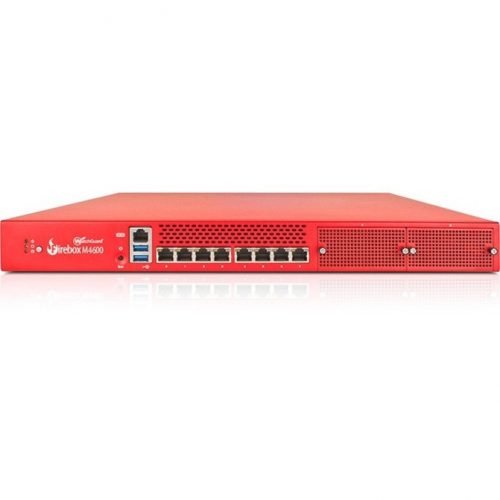Fortinet FortiManager 200D Network Security/Firewall Appliance
Up to 10x faster than the standard Ethernet connectivity and provides high-performance.
Rackmountable feature for convenient and safe installation of Firewall.
Easily create a secure network to connect your servers and workstations with this 4 ports Firewall.
Fortinet FortiManager-200D / FMG-200D Appliance, Manages up to 30 Network Devices and Adminstrative Domains
Description
FortiManager-200D appliances supply the tools you need to effectively manage your Fortinet-based network security infrastructure. The FortiManager-200D appliance provides centralized policy-based provisioning, configuration, and update management for FortiGate® and FortiWifi™. It also offers end-to-end network monitoring for added control.
FortiManager-200D Features & Benefits
- Easy centralized configuration, policy-based provisioning, update management and end-to-end network monitoring for your Fortinet installation
- Control and configure up to 30 devices and virtual domains (VDOMs) from a single management interface
- Global Policies are now included in the FortiManager-200D. Global Policies allow the creation of Header and Footer rules and a Global Objects database
- Use up to 30 administrative domains (ADOMs) to simplify and segregate management of devices within geographic or functional management groups
- Reduce your administrative burden and operational costs with fast device provisioning, detailed revision tracking, and thorough auditing capabilities
- Easily manage VPN policy and configuration while leveraging FortiManager as a local distribution point for software and policy updates
- Multi frame display for single view of policies and objects
- Drag and Drop between frames for faster, more efficient policy building
- In-view policy object editing for quick object editing
- Powerful device profiles for mass provisioning of managed devices