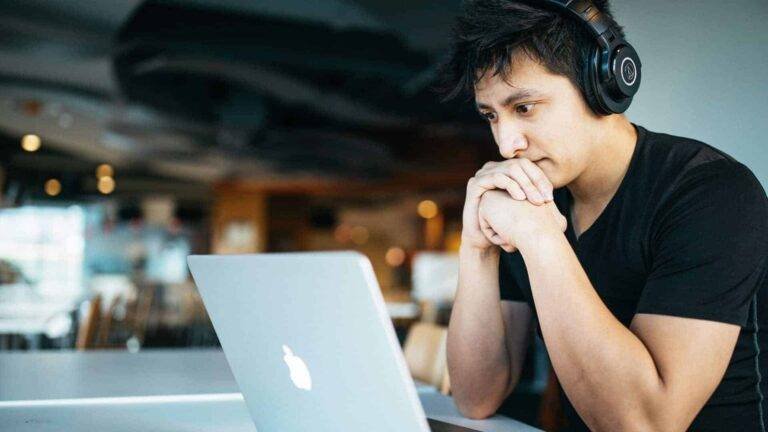
Packet Tracer is a cross-platform visual simulation tool designed by Cisco Systems that allows users to create network topologies and imitate modern computer networks. The software allows users to simulate the configuration of Cisco routers and switches using a simulated command line interface.
What is the Cisco packet tracer services?
Cisco Packet Tracer services in Hyderabad. Cisco’s simulation software. It can be used to create complicated network typologies, as well as to test and simulate abstract networking concepts. It acts as a playground for you to explore networking and the experience is very close to what you see in computer networks.
They also provide their service in languages such as Russian, German, Spanish and French. Packet Tracer enables students to create complicated and huge networks, which is frequently impossible with physical hardware due to cost considerations. Packet Tracer is available for Linux, Windows, macOS, Android, and iOS.
Packet Tracer allows users to drag and drop routers, switches, and other network devices to create simulated network topologies. If you have a Netacad account, you can download it for free.
The best way to learn about networking, according to Cisco, is to do it. This program cannot replace hardware routers or switches because the protocols are implemented solely in software. This tool, however, does not just contain Cisco hardware but also a wide range of other networking devices.
Features of Cisco Packet Tracer services
Cisco packet services in Hyderabad.
- Cisco Packet Tracer supports a multi-user system that allows many users to connect various topologies across a computer network. Instructors can also build exercises for students to perform using Packet Tracer.
- Supports feature expansion via additional programs that use an API to improve Cisco Packet Tracer’s capabilities in areas including curriculum and assessment delivery, gaming, accessibility, and interacting with real-world equipment.
- The Enhanced Physical Mode transports you to a virtual lab where you can simulate cabling devices on a rack. Refresh key skills such as device placement (Rack & Stack), on-device power switching, device port-to-port cabling (including cable selection and management), troubleshooting, and more.
- It can be downloaded for free through a Netacad account.
- It enables its users to simulate the configuration relating to the Cisco routers and can be accessed anywhere anytime.
- It can be accessed through unlimited devices.
- Provides an interactive and self-paced environment.
Advantages of Cisco Packet Tracer services:
Cisco packet tracer services in Hyderabad.
It can be used anywhere, you don’t have to carry it. Once you install it on your laptop, it can be carried even in USP.
The noise level is minimum to none and the consumption of electricity is also less.
The major advantage is “sim mode”. This is not available in real gear.
Disadvantage:
There is a “lack of commands” in “Frame Relay”
With regard to ‘OSPF”, you have no support for debugging “OSPF packets and Hellos”
With regard to “Switching”, It does accept “Etherchannel” on the layers of the switches
It affects the ‘STP’ port very frequently that it leading to loops
Limitations of Cisco packet Trace
The Cisco packet tracer services in Hyderabad is a powerful network simulator that can be used to create and test network topologies. However, it has certain limitations that must be considered when using it.
One of the biggest limitations is that it does not support all Cisco IOS features. This means that certain features and commands will not work in the packet tracer.
Another limitation is that the packet tracer is not a true simulator. It does not model all aspects of a network and can only simulate certain aspects. This means that packet tracers should not be used for mission-critical simulations.
Finally, the packet tracer is not available for all platforms. It is only available for Windows and Linux. This means that users on other platforms will not be able to use packet tracers.
What’s new in Cisco Packet Tracer services 8.2?
Cisco Packet Tracer services in Hyderabad 8.2 provides you with a better learning experience. It includes improvements for accessibility, security, and bug fixes for better software quality. Cisco Packet Tracer 8.2 is built upon Packet Tracer 8.0 and 8.1 and includes the following updates:
The Packet Tracer Tutored Activities (PTTA), is a new type of activity that provides hints to the learner along the way if they want them. Packet Tracer Tutored Activities (PTTA) is designed to provide a more personalized and equitable learning experience.
The Enhanced Physical Mode brings you into the virtual lab for a realistic experience of cabling devices on the rack. Reinforce critical skills such as device placement (Rack & Stack), switching on device power, device port-to-port cabling (including cable choice and management), troubleshooting, and more.
A Network Controller, which is similar to real-world SDN Controllers like Cisco DNA Center and APIC-EM. You can practice a centralized network management approach using the Network Controller model. The Network Controller, managed using its Web GUI or using its APIs, gives you a centralized dashboard to view the network’s state, quickly identify & troubleshoot issues, and push configuration changes to all managed devices at once. Plus, you can access the Network Controller from real-world applications running on your computer, like a browser, Python, or Postman, to execute your own infrastructure automation scripts.
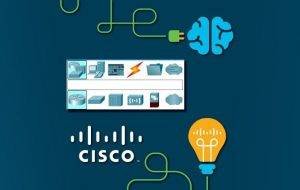
Conclusion
Cisco Packet Tracer has many benefits such as Economy, convenience, flexibility, safety and ease of expansion.
